This post is a part of Made @ HubSpot, an internal thought leadership series through which we extract lessons from experiments conducted by our very own HubSpotters.
You can’t talk about the future of marketing without chatbots. People are increasingly interested in communicating with brands in a more personal, conversational way — and chatbots can help.
Including chatbots on your website helps visitors find what they are looking for and connect them with your team in an immediate, frictionless way. Chatbots also follow the Inbound Messaging Framework.
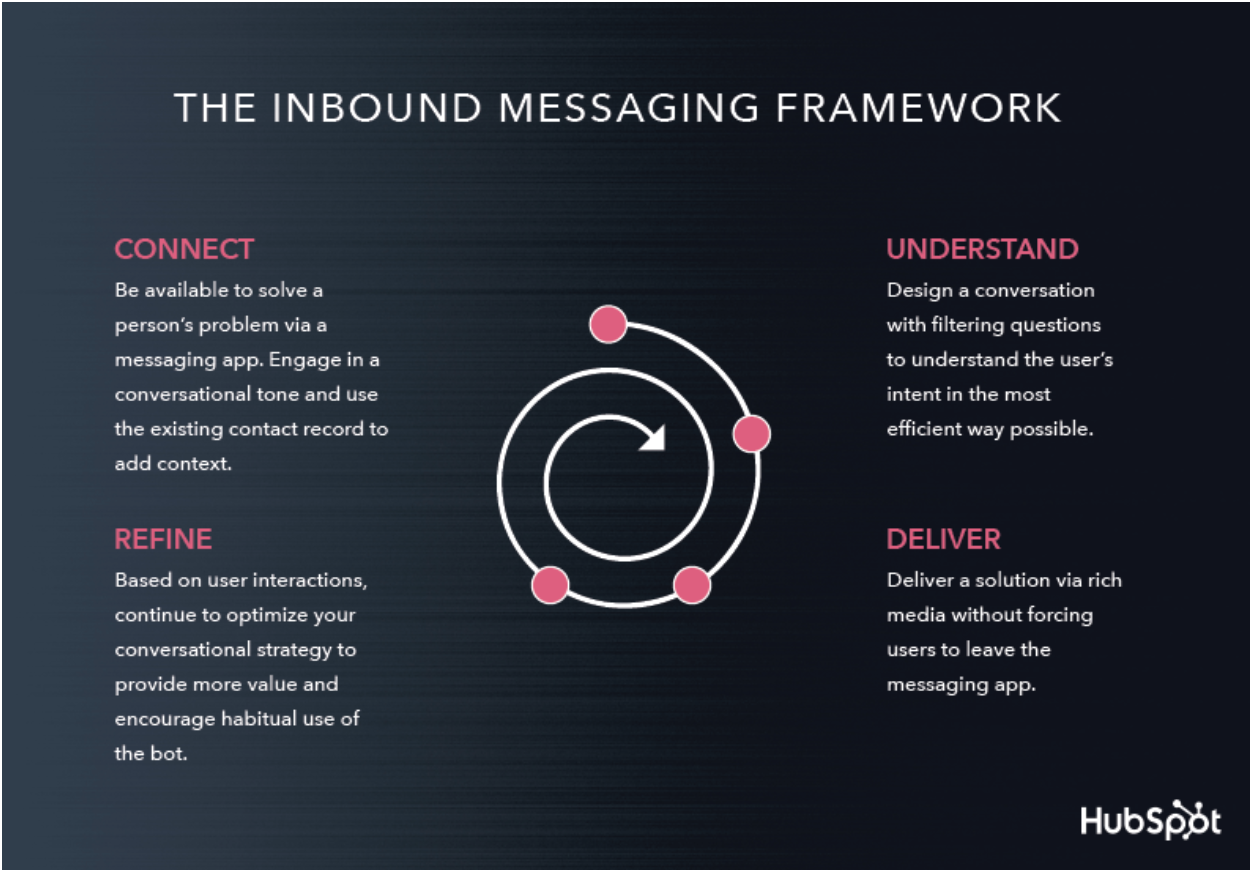
So, what are the secrets to building a chatbot strategy?
On HubSpot’s marketing team, we seek to deliver a world-class customer experience. We consistently ask: How can chatbots better serve our various audiences (visitors, leads, and customers) to help direct them to the right resources for their needs? Also, how can we use chatbots to support our sales team and reach our goals?
A Customer-Focused Bot Experience
Chatbots work when they're contextual and relevant to specific problems folks are having. Through conversations with our sales team, we learned that 15% of chat questions on the website were about getting technical support. We were creating friction for our customers because our sales team (who answers chat questions onsite) is not as well equipped to answer these questions as our support team is.
So, we created a bot to direct our customers to the right resources for technical support (our support team, knowledgebase, and community). If they were not looking for technical support, we passed their questions about HubSpot features and pricing to our sales team.

We rolled out these bots across the primary site pages and saw an 80% increase in our sales team efficiency: a measure of success based on the number of meetings we booked divided by the total number of chats handled. And, it was a far better customer experience, as our customers could access technical support more easily.
It was a big win, but our work was hardly done. As we took a step back, we realized that this “support bot” experience was not serving all of our users. About 70% of our audience is visitors and leads, compared with 30% who are users and customers. This first bot experience was designed with only 30% of our audience in mind. Ignoring 70% of our audience meant we were leaving money on the table.
A Personalized Experience for All Visitors
We needed to create a personalized experience for the visitor and lead audiences, too.
With the “support bot” experience, it was odd to ask visitors and leads if they needed support when we knew they weren’t using our tools yet. Rather than directing visitors and leads to chat or support, we wanted to give these visitors their own “self-help” option. Why not give them the option to get started for free with the HubSpot CRM? That way they could start using our free tools or chat with our sales team about features and pricing for advanced tools.
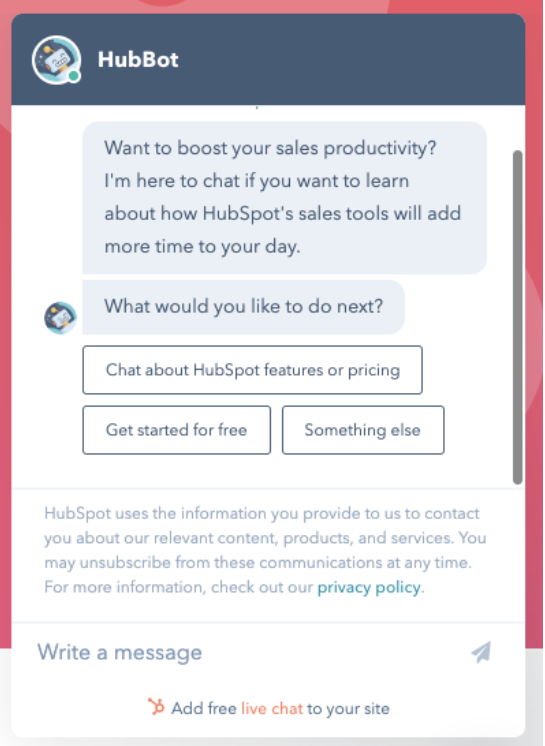
Now we had designed two personalized experiences: one for those already using our software (customers) and those who had yet to experience it (visitors).
We believed this to be a better experience for each audience, because it offered contextual options based on their relationship with HubSpot. However, we wanted to test it first with an experiment.
Setting Up the Experiment
In order to test our hypothesis that this would be a better experience for both of these users, we set up an A/B test on one of our product pages so we could see exactly how the bot for visitors performed against the current bot experience (designed for customers).
First, we defined our metrics for success. We looked at:
- Sales team efficiency: # of meetings booked by our sales team ÷ the number of chats they handled
- # of signups for the CRM
We also compared these for each bot (control vs. variant), and by each audience (visitors vs. customer).
We chose one of our product pages and directed 50% of its site traffic to a cloned page with the new bot experience. The test was live and ready to run for one month while we waited (somewhat) patiently for the results.

Me, waiting at my desk
Experiment Results
We isolated our results for the audience the test was focused on: visitors. We looked at how the control (support bot) performed against the variant (lead bot).
- Sales team efficiency: increased by almost 70% in the variant
- # of CRM signups: increased by 7%
The increase in CRM signups indicated that visitors were finding the right option for them (starting for free) and diving in to try out our software for free.
As a result, fewer chats reached our sales team, but we saw a similar number of meetings booked to continue the sales conversation after a chat. This meant a couple of things:
- The sales team was able to spend more time and focus on higher quality chats that were more likely to turn into sales
- We weren’t losing demand, because we still saw a similar number of meetings booked. We were still capturing those interested in having a sales conversation, just in a more efficient way.
Better segmentation makes life better for everyone. Making a bot personalized for visitors helped the customers’ bot perform better as well. We learned the customer bot works very well for the audience it was designed for — performing 52% better when shown only to customers than when it was shown to all visitors.
Takeaways for Your Business
It’s important to recognize that different segments of your audience have different problems and what works for one audience isn't the best for another. By understanding the problems that our visitors are facing, and personalizing their chatbot experience onsite, you can create a better prospect and customer experience. When you anticipate the help that people need better, your metrics will improve as well.
And you may be thinking, “OK, that sounds pretty good for HubSpot, but what about my business? How can I create a more contextual bot experience for my business?” Here’s how:
- Create a list of the various audiences you are serving on your website.
- For each audience, describe the types of questions they might have.
- Determine the resources or people who can best answer those questions so you can help them find what they are looking for faster and with less friction.
Then implement it! The HubSpot Conversations tool gives you the ability to target your chat flows with segmented lists based on data in your CRM so you can create a personalized experience as well.
Chatbots work shoulder-to-shoulder alongside with our sales team to provide an excellent, personalized purchase experience that also helps us identify visitors who are possible good fit customers.
Chatbots can do the same for your business and audience.
Editor's note: This post was originally published in July 2019 and has been updated for comprehensiveness.
from Marketing https://ift.tt/2NQs8aY

No comments:
Post a Comment