Social media is an undeniably powerful marketing tool in 2020.
We've seen the stats that back up using social media as a legitimate business practice. And we've seen examples of companies that saw phenomenal ROI after a social media campaign.
But how are marketers managing multiple social accounts, encouraging proper engagement, and analyzing and proving their social platforms ROI?
With social media analytics tools.
In a nutshell, social media analytics tools are generally part of a larger social media management software platform. They collect data from connected accounts, such as engagement, reposts, and replies, and compile them into reports that break down the numbers, providing you with insights about the performance of your brand online.
Social media analytics tools are at the heart of knowing how to communicate with your audience online, where to target them, and how to prove the value of social media to decision-makers.
To cut the expansive search of social media analytics tools down, (there are a lot) we've made a list of seven top options that we recommend, depending on your business type. These choices have expansive features and tools, offer a trial period, and in some cases, are even able to integrate with your HubSpot account.
1. HubSpot
Price: Marketing Hub Professional: $800/mo.
HubSpot's analytics tools offer social reports that compare the performance of multiple social channels to measure campaign performance. To aid with monitoring engagement, HubSpot's software allows users to publish on the go directly through the CRM.
Below is a screenshot of an analytics report HubSpot provides. It offers expansive graphs and visuals that break down the numbers by specific platform features, like audience, session lengths, and impressions.
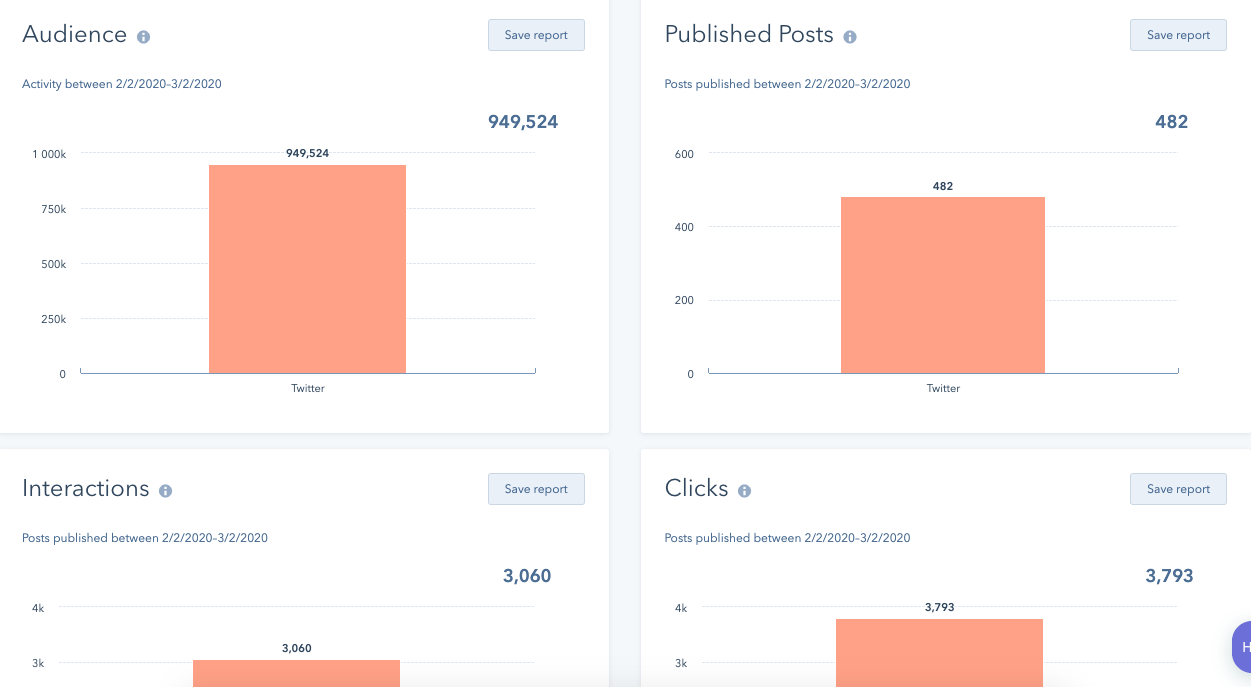
When monitoring performance using HubSpot, you'll have insights on your customers through their entire journey, as well as which marketing messages perform the best among your audiences.
HubSpot is an excellent choice for businesses of any size, whose marketing teams want to keep all campaign functions in one place. Its integrations make that process more streamlined, and the detailed social performance reports break down and analyze the hard numbers for you.
2. Mailchimp
Price: Free, then $9-$299/mo.
Mailchimp is a full-service marketing platform that offers analytics for social media. I love Mailchimp because it's easy to use for small marketing teams and requires little time to pour over the accompanying analytics.
Here's a screenshot of how campaign data looks on Mailchimp. This is a sample report that gives a high-level overview of audience insights, demographics that are crucial when planning a social media campaign.

With Mailchimp, you'll also have an audience dashboard, which is a page dedicated to understanding audience behavior. Additionally, the software offers tools to look into smart targeting and mobile integrations. These tools can diversify a social strategy and deliver higher engagement numbers by helping you create content specific audiences will respond well to.
This platform is a great idea for teams that need social media analytics tools that guide you towards creating a more holistic, impactful strategy.
3. Databox
Price: $49-248/mo.
Databox is an expansive analytics platform that puts all business data in one place. The platform lets you set campaign goals with your account and track them for their duration.
This screenshot gives an audience overview from a social profile, including graphs and session data.
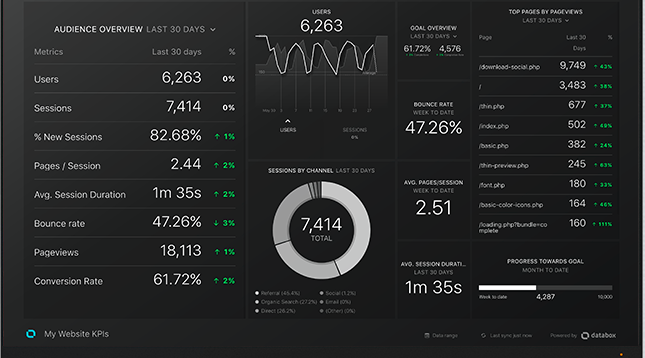
The key performance indicators (KPIs) of success on social media channels will be shown on the same dashboard.
You can customize metrics that matter most to your campaign or social channels for your reports. For instance, if you wanted to track just Twitter replies, you can customize that. These tools let you remain focused on the metrics you need to have.
Any integration you have, such as HubSpot, will also be visible from the dashboard, as well.
Databox is a good choice for businesses that have many contacts and social accounts to keep track of, many specific campaign goals by channel, or manage social accounts for several clients.
4. Grow.com
Price: Contact for pricing
Users of Grow.com software are able to access full visibility of engagement for social accounts. The tool connects to HubSpot, Salesforce, Google Ads, Facebook, Marketo, and Microsoft Office, so you can combine the software with any other tools you use for social monitoring or listening.
Below is an example of a Grow overview for sales and marketing. Notice how the expansive options are similar to Google Analytics, offering audience location, behavior, and trends.
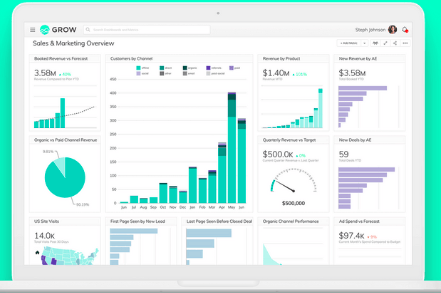
Grow.com breaks down complex data into graphs and visuals. Another perk of using Grow.com is that social reports are sharable, and you can integrate your account with HubSpot's ecosystem tools. This is helpful for multiple teams working on the same project at once, since it can provide consistent, accurate data to various team members at once.
If your team wants a full-service platform for marketing and sales data, Grow.com is a good option. Grow.com's analytics reports are built with metrics chosen by the user, so it's a great tool for customizing, too.
5. ActiveCampaign
Price: $9/mo
ActiveCampaign is email marketing software that provides a ton of social features, including reporting. You can connect Facebook, Twitter, Digg, and other social media platforms to gather insights of performance across those social media sites.
Here is a sample ActiveCampaign custom reports page. This is a blank slate, but you can see you have options to configure campaigns and templates onto your dashboard.
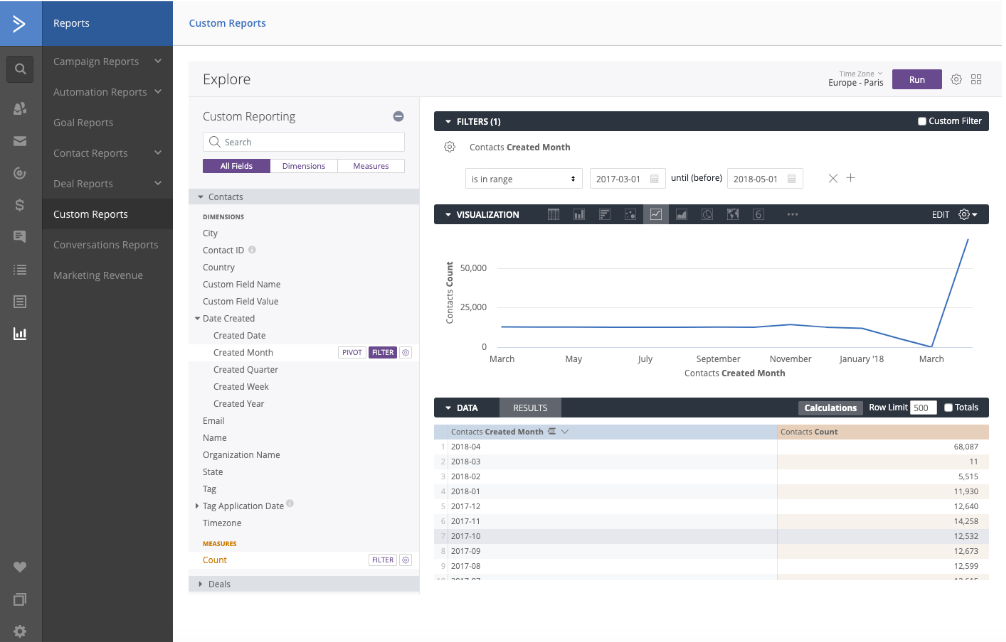
Source
Using this software, you can see how emails are performing, as well as campaign performance in general. Since you'll have both social media and email metrics in one place, this is a good option for businesses with a heavy email marketing focus.
Additionally, another cool feature about ActiveCampaign is that its reports track what contacts do after they click through to your site. Further, if you're a HubSpot customer, the software integrates with your HubSpot account.
6. CoSchedule
Price: $12.50/mo
Reports are CoSchedule's specialty — in fact, CoSchedule gathers social network, campaign, and engagement reports for your social profiles automatically, and its software compiles real-time data and tracks engagement statistics.
These engagement statistics, like the example pictured below, are formulated and collected to diminish guesswork needed on how to connect with followers. You'll be able to see the top fans of your social accounts, making it easier to create targeted content for them.
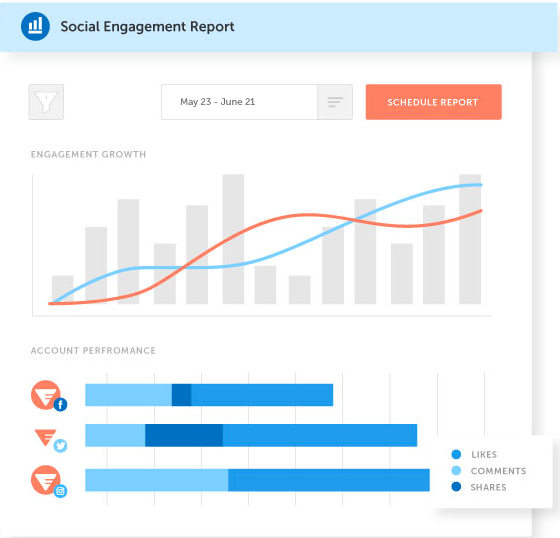
On a CoSchedule dashboard, you can see a birds' eye view of unique data from campaigns, old and new. That way, you can compare multiple campaigns to determine the evolving ecosystem of audiences. If that's not for you, that's no problem — you can opt-out of having it on your dashboard.
CoSchedule is a good choice for companies that depend on reports for ROI. Plus, it's always a nice choice if you want to see the difference in audience behavior over time, to get a clearer picture of an ideal buyer's journey.
7. Sprout Social
Price: $99-$249/mo.
Sprout Social is a social media planning service that, as do many other platforms, offers expansive analytic reports of the performance of social media accounts.
Additionally, if you're a HubSpot customer, you can integrate HubSpot with Sprout Social to collect accurate social reports all in one place.
Here is an example of a Twitter Engagement report from Sprout Social. Notice how you can customize the report, add widgets, and switch between other social engagement reports.
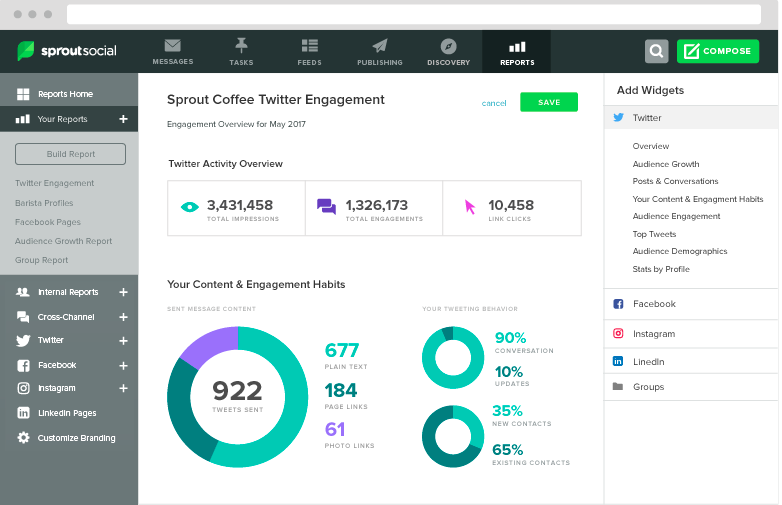
You can configure the metrics your reports provide, and choose options that scale with your business. For instance, you might not need to analyze ROI from an Instagram campaign now, but if needed in the future, you can have that option.
Sprout Social is beneficial if you are looking for a system that's configurable and able to be integrated. It's a flexible platform that offers reports curated to your specific social media goals with colorful graphs and expansive data.
Ultimately, choosing the right social media analytics tools for your business shouldn't be a stressful process. The tools should align with your business goals and deliver the metrics you need to be successful.
Tools should also be able to work with the budget and time you have available, so if one of these choices seems to tick all of those boxes for you, check them out. Your social strategy will only be helped by having the correct tools on-hand.
from Marketing https://ift.tt/2vpnAjG

No comments:
Post a Comment