Think of all the content you create — the good, the bad, and the ones that take a scary amount of time.
Now think of how you organize it. How do you keep track of how content is performing? Do you use those metrics to improve for future campaigns?
If not, you could be, with the help of content audits.
Content audits keep track of your content, including blog posts, social media posts, events, and web pages, and provide analysis for how they impact audience. Additionally, they can provide insights into how to improve underperforming content, so you know how to properly update your posts for higher conversion rates.
If you're missing this kind of organization for your company, consider investing in a content audit. They are an excellent planning resource and roadmap for future content creation, while organizing analytics so you can refer back to high-performing posts if needed.
Let's dive into what content audits look like, how to run one, and tools to help you create the most effective content audit for your needs.
Content Audit Template
When creating a content audit of your own, feel free to refer to HubSpot's free template for inspiration. It's available to download from this link, and is previewed here.
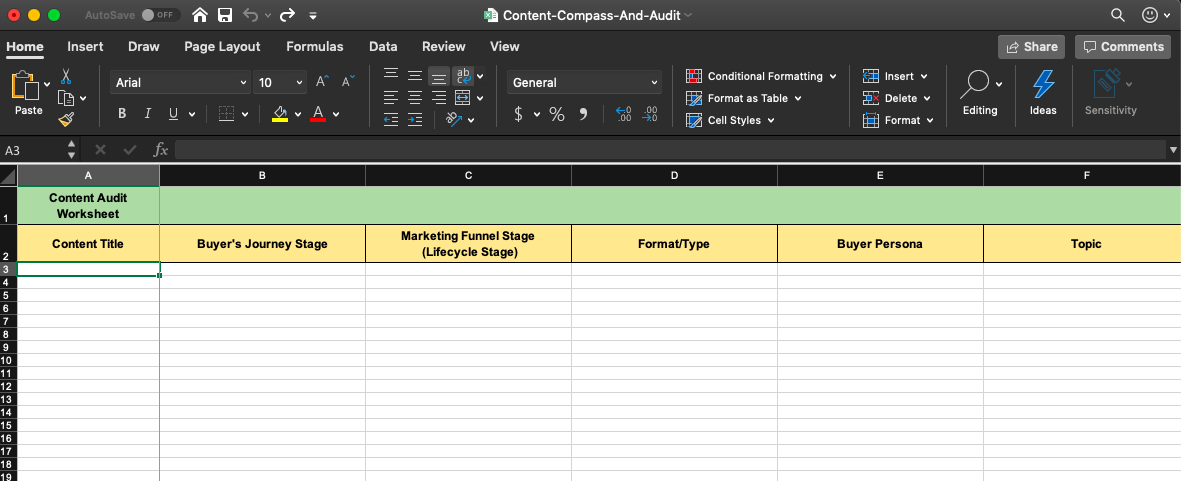
The template has three different spreadsheets:
- Content Compass — This helps you organize your monthly content based on your organization's goals, themes, campaigns, and social media. Think of it as a giant overview of your campaign with a focus on content.
- Content Audit Worksheet — When you think "content audit," this is the sheet for it. The categories focus on buyer's journey stage, lifecycle stage, type of content, buyer personas, and the content topic.
- Event-Based Audit Worksheet — This sheet is a content audit based on events your organization holds. So if you're a company that's heavily invested in events, this spreadsheet will be helpful for you, as the categories revolve around events.
To know which spreadsheet is right for you, or what categories will be useful for your organization, I'm going to walk you through how to run a content audit yourself in the next section.
How to Run a Content Audit
1. Think of your goals.
First, think about what you want to accomplish. When you have your goals in mind, you will have a better idea of how to categorize your audit later.
Ultimately, a content audit identifies engaging content for your audience, and can include information on SEO and conversion rates. One goal to consider could be to identify which of your pages need to be SEO-optimized. Alternatively, you might think about finding the most interesting and best-performing content for your website visitors, and place that on your homepage or in an email newsletter.
Identifying company goals will ensure your content audit is useful for both bookkeeping and updating your strategy with tactics to improve. After this is complete, then it's time to collect your content.
2. Gather your content.
Which content are you going to audit? The types of audits are typically those for product descriptions, blog posts, multimedia, and publications. Decide this, and gather the backlog of all of that content.
To accomplish this, collect the URLs of the web pages you've chosen to audit. If you have a small website, you can do this manually and put them in a spreadsheet, however, there are also online tools to do it for you, like SEMrush, Screaming Frog, and HubSpot.
SEMrush and Screaming Frog will provide this information based on your sitemap. A sitemap is a file that has all of your website's information and can be created for free online. For more information on sitemaps, check out our guide here.
3. Categorize your content.
After receiving your audit, categorize it on the spreadsheet. Some online tools categorize the information for you, but if you want to go through it yourself, that's also doable. The categories will keep you organized so you can ensure your content audit meets your needs.
Some categories you can include are content type, author(s), publication date, and content format. Think of categories that are useful to know from different pieces of content. For instance, if you are auditing blog posts, important information to pull would be the date of publication or update, the author, the type of content, and metadata (Such as the title and description).
Another important category is metrics. Some online tools will include them in the audit, but Google Analytics can also pull data for you. Metrics can provide more information for your analysis later.
At this point, your spreadsheet should have URLs of your content, categories, metadata (if included), and metric data.
4. Analyze your data.
Now, it's time to look at your data critically. This is the step that will give you a good measure of the state of your content. When analyzing your data, here are some things to take note of:
- Content that's missing — What is your audience interested in that you haven't covered?
- Content that's underperforming — Which pieces of content aren't getting the numbers you want?
- Outdated content — If you have old content, can it be updated or reworked to maintain optimization?
- Home run content — Content that has performed extremely well.
Based on the results of this analysis, organize them in the spreadsheet. A way to do this is to assign different colors based on what you're analyzing and highlight the rows with those colors so you have an idea of which category is which, and which ones take up the largest portion of your overall content library.
5. Create action items.
In this step, you will finalize and clean up your audit. You now know what to focus on based on the analysis and can go from there. Think about the posts to delete, update, re-write, or re-structure.
To organize these action items, add one last column to the spreadsheet — one that's close to the front so you can keep tabs on it. This column will let you know the action to take on a specific URL. Are you going to keep, update, delete, or re-write that blog post?
If you plan on ranking by priority or including a timeline for this audit, now would be the time to include that, as well. Some organizations use full-blown content calendars, while others don't need it. To make a priority timeline that fits in best with your content audit, think back to your goals and which items make sense to execute first.
Now, let's go over some content audit tools you can use to further automate your content audit process.
Content Audit Tools
1. Screaming Frog
Screaming Frog is a website crawler. It collects URLs from your sitemap and create an SEO audit for you. If you have a smaller site, Screaming Frog can audit up to 500 links for free.
The desktop Screaming Frog website is great because it provides you a ton of analysis about your website, and categorizes it for you. Because the audit is SEO-based, it also gives you information on how to improve your SEO, which is likely useful, depending on your goals.
Price: First 500 links free, unlimited for $150/year
2. SEMrush
In three steps, users of SEMrush can receive a robust audit. By putting in the desired domain, you can select sections of the website you'd like to audit from your sitemap.
From there, you can connect an analytics tool account, like Google Analytics, if you want to see more information about your sitemap, like posts that are the most engaging for your audience. You can use this information when developing strategy — identifying content that performs well for your audience gives you an idea of what to cover.
Price: Free plan, or $99-$399/month
3. Google Analytics
While Google Analytics doesn't give you a traditional audit, it provides good information that will help you formulate your audit. It lets you know who is visiting your website, and from where. Additionally, it gives a rundown on the behaviors of your visitors.
It gives you data about the amount of time visitors are seeing on webpages, the most popular webpages, and different patterns seen in your visitors. One of these patterns could be the most popular blog post in the US from visitors aged 18-24.
Price: Free
4. DYNO Mapper
If you're looking for a sitemap generator, DYNO Mapper has that function available. Also available on DYNO Mapper — a content audit tool. This website is really good at finding potential problems in the SEO of your content.
DYNO Mapper also keeps a progress report of your audits, so you can monitor how they're improving and performing. The audits themselves present how your content can be given in the best way to search engines, an excellent metric for content audits.
5. WooRank
WooRank has two amazing features for content auditing: SEO monitoring and Site Crawler. SEO Monitoring from WooRank lets you know the state of performance on your landing pages, which is information you can put into an audit. It also lets you know if your website ever goes down and how that affected SEO, another metric to import if you're tracking web page metrics in your audit.
The Site Crawl feature lets you know how Google sees your site and interprets the information for search engines. This information is great knowledge to make audits more effective when you're coming up with action items for the future.
Now that you know ample knowledge about content audits, how to create them, where to source them, and important essentials to include, you are fully prepared to incorporate them into your organization. Give it a try, and use it to elevate your next campaign. Happy auditing!
from Marketing https://ift.tt/2htCqf4

No comments:
Post a Comment