One day I was scrolling through BuzzFeed (as one does … ), when, all of a sudden, I got the dreaded 404 error code.
As a user, I didn’t understand why I was getting an HTTP status code, or what it meant.
If you're anything like me, you're probably wondering, Wait…What’s an HTTP status code?
Simply put, HTTP stands for HyperText Transfer Protocol. Essentially, this is the protocol that facilitates communication between your browser and a web server.
Whenever you type a request in your browser, it sends a request to a web server to receive, process, and send back the requested information. An HTTP status code is sent to your browser with every request, but you won’t see them unless something goes wrong.
As a marketer or website owner, it’s important to know what HTTP status codes are so you can diagnose and fix problems on your website.
Below, let’s review the different types of HTTP status codes and what they mean for your site.
Types of HTTP Status Codes
Before diving into various status codes, let’s review the different types. There are five classes of HTTP status codes:
- 100’s -- An informational code that communicates the request is continuing. This is what’s going on when the computer is still “thinking."
- 200’s -- A success code that communicates the browser request was processed correctly. You won’t ever see this on the front end, but it’s being communicated to your browser.
- 300’s -- A redirect code stating that the information or resource has been substituted with another resource, either temporarily or permanently.
- 400’s -- A client error code that communicates there was a problem with the request. This happens when the site or page can’t be reached.
- 500’s -- A server error code indicating the request was accepted, but an error on the server prevented it from being fulfilled.
There are lots of different error codes. Below is a list of the most frequent you might encounter:
1. 200
This is an HTTP code that users never see. A 200 status code means that the request was a success and everything is working properly.
2. 301
A 301 status code means that a permanent redirect was set up. Essentially, this means the URL you want doesn’t exist anymore, but the website has redirected it to another page.
As a marketer, you might go into your website and set up a 301 redirect if you want to take down one of your blog posts and replace it with an updated URL. If you’re going to redirect a page, you want to use a 301 redirect (as opposed to a 302 redirect), because the new page will keep the same SEO link "juice" as the old page.
3. 302
A 302 status code is a temporary redirect. This means the page you want has been temporarily moved to another URL. As a user, you won’t notice a 302 redirect. Your browser should automatically send you to the new URL.
As a marketer, you should use a 301 redirect as opposed to a 302 redirect. With a 302 redirect you’ll lose the SEO link authority of the old page since search engine crawlers treat this as a temporary page.
4. 304
This status code communicates that the URL you want hasn’t been modified since the last time you accessed it. In other words, your browser pulls up a cached (saved) version of the page. Essentially, this code lets your browser act as an implicit redirect to the cached version in an effort to speed up page delivery.
304 codes, otherwise known as a 304 Not Modified code, could occur when it’s not supposed to. Fixing these can be a technical process, so it’s best to leave this to your IT department.
5. 401
A 401 code means that authorization is required to view the URL you searched for. This happens when a website is password protected. You would see this error if you enter the wrong credentials.
As a marketer, you might set up a password protected site for internal purposes. You could also have parts of your site that client’s need to log into to access.
6. 403
A 403 status code means access to the website is restricted. This is different from a 401 code because it means the server understood the request, but won’t fulfill it.
For example, with a 401 status code, authentication might be missing or inaccurate. On the other hand, a 403 error is more concrete. It means that a user is authenticated, but they don’t have access to the URL they want.
7. 404
One of the most common HTTP status codes is the 404 error. This means the page is not found. This could happen if you delete a page, it’s missing, or it doesn’t exist.
Some companies use humor to make these errors less disruptive for users. If you want to delete a page, you might consider setting up a 301 redirect so you don’t lose the authority of that page.
However, if you have a page that you don’t want to be indexed and crawled by search engines, you might keep the 404 page instead of redirecting.
8. 405
A 405 status code means that your server has decided to reject the HTTP method of the page you’re requesting. This means your web browser can’t access the URL.
When a 405 error shows up, it can be challenging to pinpoint the cause and correct the issue. As a marketer, you want to fix the problem as soon as possible to avoid losing brand trust. This can also be a technical process, so you may want to escalate this to your IT department.
9. 406
A 406 error means that the server can’t generate a response matching the URL. This means that the server can’t send the data back in the requested format.
Below is an example of what this would look like:
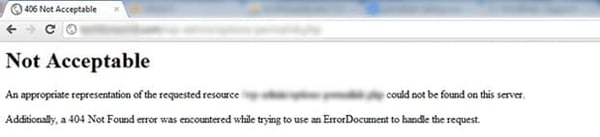
This is a rare error code, because servers tend to deliver the information they can as opposed to delivering a 406 code. If this error code does show up, you should consider calling your developer or IT department to take a look at it for you.
10. 408
A 408 error code means the server timed out while waiting for the request from the browser. These are typically caused by an incorrect URL, a slow connection, or connectivity issues.
Usually the user has to fix these issues themselves by checking their internet connectivity and internet speed. If the error is due to high traffic, users just have to wait until visitors leave the website.
If the issue is occurring because of the website itself, you’ll have to check your content management system and look for any changes. Have you updated it recently? Did you download any new extensions recently? Contact your developer or IT team to look into the issue.
11. 410
Similar to a 404 error code, a 410 code means the page is gone permanently. This means the page was deleted and no redirect was set up. If there are any 410 links on your site, you’ll want to remove any references or links to them from your content.
To avoid a negative experience for users that get to that page from a backlink, consider setting up a 301 redirect.
12. 429
A 429 error is when a user sends too many requests at once. Have you ever typed in a URL, then opened a new tab and typed in another while waiting for the first to load? Doing this too many times will cause a 429 error. There’s nothing you can really do to fix it, just limit the amount of pages you’re requesting at once.
13. 499
A 499 error occurs when the client closes the request while it’s still processing. If you’ve ever typed in a URL, and then clicked the “X" that shows up in the same space as the refresh button, you might encounter a 499 error.
Again, this is an error that occurs on the client side, and can’t really be avoided as a marketer.
14. 500
A 500 status code means there was an internal server error. These usually indicate an issue with the server, but the browser can’t pinpoint the specific cause. A 500 code is a general error code stating something went wrong.
To fix this, you’ll likely need to do a little troubleshooting or contact your developer or IT department.
15. 501
This status code indicates a problem with the web server. Typically, it means the server does not support the functionality required to fulfill the request. This requires the web developer to fix the issue.
16. 502
A 502 error code is a bad gateway error that means something went wrong with the website’s server communication. These could happen when the request takes too long or the connection to the database breaks.
To fix a 502 error code, take a look at this A Simple Explanation of a 502 Bad Gateway Error & How to Resolve It, which states -- "You can reload the page, look for server connectivity issues, check for any DNS changes, sift through your logs, fix faulty firewall configurations, comb through your website’s code to find bugs, or contact your host.”
17. 503
A 503 error code occurs when the server is unavailable because it can’t handle the request at the moment. This could happen because a server is temporarily overloaded or there is maintenance on the server. Essentially, this happens when the site is down for a short period of time.
For example, this happened to me when I visited Kim Kardashian's SKIMS site on the day of a launch -- because so many people were on the site, it ended up crashing.
18. 504
A 504 error code is when the first server times out before the second server can gather the information and send it to your browser.
Fixing this on your site can be technical, so you might consider contacting your developer or IT team.
19. 521
A 521 error code occurs when the web server is down. Again, to fix this issue, you’ll want to contact your host, developer, or IT team.
As a marketer, you should understand the different HTTP status codes that are being communicated every time a user is on your site. That way, you can fix any issues with your website as they arise.
from Marketing https://ift.tt/2NaasDP

No comments:
Post a Comment