It's no secret that the way people buy has fundamentally changed over the years.
These days, people are conducting their own research, reading product reviews, and seeking out recommendations before making a decision, and online communities are beginning to play a role in this process.
As of 2018, according to the B2B Buyers Survey Report, 45% of business buyers spent more time and resources researching purchases than they did the previous year. So, the more platforms you can launch your brand on, the more you can strengthen your buyers' research.
B2B communities like G2Crowd or GetApp can be used to educate prospective customers and help them make better buying decisions, but how do you start?
These forums provide people with an opportunity to learn from existing customers experiences and offer space for community feedback that can be used to bring trust and authenticity into an otherwise stale procedure.
If you're launching a new community or refreshing an existing one, taking time to prepare a plan is crucial for ensuring success. The best way to start is to determine why you are building the community to begin with. Reasons may range from you are trying to support your existing business or marketing efforts to wanting to counteract negative reviews and identify passionate fans.
Either way, there are two questions you should consider when creating an online community:
- Why should I engage with my customers online?
- What's the best platform to do it with?
To walk you through the process of setting up an online community in more detail, keep reading.
Free vs. Owned Community Forums: What's the Right Move?
Although social networks and community platforms seem interchangeable, there actually is a clear distinction.
Social media, in general, is composed of users who have nothing in common (only using the platform because their friends are on it). Communities, however, revolve around a specific issue, and it's up to you to take the social network and engage certain users on that platform to form a community that's focused on your industry.
With this in mind, there are two types of communities you can launch: free or owned. Here's the difference:
Free Community Platforms
There are "free" platforms like Facebook and Twitter, which offer community-like features, but using them has its pros and cons.
One key pro is that it's free for users and comes with a built-in audience. In other words, you can stand up an account, create content, and publish it to your followers for free, as long as you do the leg work to find out who on this platform you want to reach
The con, on the other hand, is that you don't truly "own" your community and are therefore beholden to the decisions these companies make for how the platform serves your content to others. Right when you've mastered the platform your community lives on, the content algorithm changes, and you're forced to pivot your content strategy to retain your users' attention. It's been known to happen.
Here's a brief list of free platforms to consider, if you decide to launch a community in this way:
- YouTube
- G2 Crowd
- GetApp
- Quora
- Discourse
- Glassdoor
- Slack
Owned Community Platforms
Then there's the owned platform like a community forum. This is a place that is owned by the brand and offers all the benefits of a social media platform, but with much more control and flexibility on how you communicate with your members. For example, if you launch a blog or website with a forum or comment section for your visitors, this is an owned community that you can manage yourself.
As with free communities, there are pros and cons to an owned community. We'll start with the con this time: From an audience perspective, you're starting from scratch. Owned communities give you more freedom over your brand's messaging, but until your customers find out about your community, you have way more promoting to do to grow that community than you might have on a free platform.
One major pro to owned community platforms is that they give you tighter controls over your branding and messaging -- without having to compete with the noise of other communities on the same platform. A toy store on Twitter, for example, might have a built-in audience to engage, but this business has to compete with all the other toy stores on Twitter that are interacting with the same people.
Community platforms also allow you to go beyond the limitations of social networks. Features such as deeper analytics, single sign on (SSO), gamification, more access to your members and custom design allow you to create a better experience for your fans. If you require a secure, private area for your fans to interact with one another, this might be your best option.
1. Choose a platform for your community.
There are two types of forums: one revolving around shared interest and the other that is more informational in nature.
With a shared-interest forum, you're bringing together people who happen to be interested in a common topic where they can explore and connect with each other on a larger range of topics. Collaboration between members is key here.
Informational forums are largely used when you want to create a space for the community to search for and share content related to your product, service, or designated topic in one location.
Once you've identified the use case and the type of engagement you're after (i.e., customer support operations or brand loyalty), you'll want to start looking at detailed features that would support your community goals. These can range from:
- Deeper analytics
- Ease of use and good user interface
- Customer support
- Platform flexibility
- Integrations
- Mobile
2. Develop a launch framework.
When determining what business problem you want to resolve with your community, consider the following.
Are you looking to:
- Increase your customer satisfaction ratings?
- Decrease costs related to customer support?
- Increase demand of your product/service?
- Identify and mobilize influencers and advocates?
- Increase collaboration?
What is your use case? Will you use the information gained internally, externally, or a combination of both?
Knowing these answers will make it easier for you to identify why you are launching your online community and help you align its purpose to your intended goals.
3. Identify key internal stakeholders for the community.
After determining the need for forming your community, your next step is to identify your company's stakeholders. You can consider three categories of stakeholders:
- Those who will be managing the community. For external facing communities, this group of stakeholders may include the community manager, marketing department, and/or customer support. The stakeholders may vary greatly for internal communities.
- Those who will be impacted by the community. If your community is external facing, marketing is generally involved because the answers you are seeking will have the most impact on them. If there is feedback from the community regarding product improvements, product management may also be involved.
- Upper management. This stakeholder is the person who is responsible for the community and all that are affected by it. Usually, an executive could be an operations manager or a CMO who oversee all digital experiences.
Another way to go about identifying stakeholders is to lump the role of the community manager along with the social media management role. Your marketing team, operations department, customer service, or perhaps a specially created department may be put in charge of the community launch. In this instance, each department is likely to put focus on key performance indicators (KPIs) that are meaningful to them.
Marketing KPIs
- Market share
- Customer sentiment
- Mobilizing influencers and advocates
- NPS - Net Promoter Score
Operations
- Operational efficiency
- Reducing support costs
Customer Service
- CSAT - Customer Satisfaction Score
- NPS
Product Management
- Product testing
- Market research
- Beta testing
- Customer feedback
Typically, only one person will be tasked with the community launch. However, by leveraging resources and other talent within your company, your launch can be less stressful and more successful.
4. Set up your community.
Making a decision on what platform to use for your community is the first step. If you are launching the community on your own or taking a team approach, you will want to make sure that you or your team are familiar with the software you will be using. This is a good opportunity to play with a demo or go through some hands-on training.
After you and your team have a good understanding of the software you'll be using, you can move on to making some setup decisions. These include:
- Keeping your community pre-launch private. You do not want outsiders having access to your community until you are ready, so make sure to enable your privacy settings.
- Displaying a list of recent discussions for the forum on the "homepage view." New members or first time visitors may be more apt to join in the discussion if they see what is trending in your community.
- Creating your initial categories. Remember, your initial category list is not carved in stone and you should avoid creating too many categories at the start. Keep it simple and let your categories evolve. This will help keep a handle on discussion noise.
- Reviewing the sign-up process for members. The easier the process is, the more likely people will want to sign up for your community. You should consider a setting up a single sign-on (SSO). It is also important to thoroughly test your sign-up process before the pre-launch.
- Defining the roles your staff and members. Decide what roles will be included within your community, such as moderators or super members. Consider who on your staff will be the community's admin, moderators, or community manager.
- Assigning permissions for roles. You will need to assign and test permissions to the roles you create. For example, you may restrict new accounts from posting pictures or links.
- Deciding which features will be enabled. This includes plug-ins, add-ons, and other features that are integrated into your online forum. Some features may not be needed right away, but others may be crucial to getting your team the data they need.
- Setting up gamification. Start thinking about the perks you want to reward your members with. This could be badges or other types of recognition for different achievements, such as being a beta-tester.
- Implementing your theme. You will want to tie your forum into your brand. Do not settle for impersonal default settings. For example, utilize your company's color scheme and add other personal touches.
- Configuring spam controls. Take advantage of your software's spam controls. Test the controls against a baseline of your trusted users. Adjust the settings as needed if you find that valid content is being labeled as spam.
- Setting up outgoing email. Decide what email address will be used for forum notifications. Review your welcome and registration emails to make sure they say what you want.
- Testing. You need to test everything before over and over until you are happy with all the parts of your forum. As you get closer to launch-time, your testing should become more stringent. Consider all types of probably scenarios and prepare yourself beforehand that not everything will be perfect. Get ready to decide on a launch date.
5. Begin a soft launch.
Once you are satisfied with the workings on your community, it is time to get ready for a soft launch. The purpose of a soft launch is to get your community ready for your full and public launch.
A great example of a soft launch is from BigFish Games with the introduction of their new game: Dungeon Boss. While preparing for the launch, they placed their app in the Apple Canada store and drove users to their community forum in a closed and private environment. They got a lot of customer feedback, some of which was incorporated into the Dungeon Boss game title. Consequently, when they launched worldwide, it became one of their most downloaded games.
Your soft launch should occur in three stages:
1. Preparing for the Soft-Launch
At this point, your community should be ready to be launched. All test content has been removed and any known issues have been fixed or have been scheduled to be fixed. It is time to pre-populate your community with quality content that will spark discussion and make good use of your existing content. Start off with at least 10 discussions using your existing material. Recruit your colleagues to get the ball rolling with these discussions. Tone is important, so you will want to set the right tone before moving on to the internal soft-launch.
2. Internal Soft-Launch
The purpose of the internal soft-launch is to identify problems using trusted people from your organization, colleagues, and friends before your forum goes public. While they are trying out your community, they can provide you with valuable feedback and report errors they find before moving to the full launch. This phase will allow your moderators an opportunity to learn how to use the tools that will be used in your forum. Any training deficiencies should be addressed and additional training provided if needed. Request feedback from your internal users. Then, set a deadline to move to the next phase: your public soft-launch.
3. Public Soft-Launch
This launch should be limited to a select audience that you will encourage to give you feedback on your new community forum. To form this group, try requesting volunteers from trusted customers, creating a banner on your website, or including a mention of it in your company newsletter. During your public soft-launch, address the following questions:
- Who should you include in this group?
- What problems do you want to solve while in this beta stage?
- What is needed to transition the community to live status
- What is your hard deadline to take your community to fully live?
Your goals should include:
- Getting the public involved
- Refining your community
- Receiving feedback
- Ensuring that your moderators and team are comfortable with the platform
6. Promote your community.
Once you have your date set, it's time to get the word out to your target audience. The best way to do this is to take advantage of your existing presence online. Promote your launch all over your website, through email communications, and by having your sales team and customer service reps tell your existing and potential customers about the launch.
Here are some more tips that will help you drive the first 100 members to your community:
- Invite your contacts. No, it's not always fun to bombard your family members, friends, or professional contacts about something you're working on ... but it works.
- Discuss with everyone and anyone. Get in the habit of talking to people everywhere you go, especially if your community is centered around a broad product or service that has value for many people.
- Enlist the help of new members through gamification. Ask your growing, early group to help you broaden the network by inviting their friends, colleagues, and digital connections. You can encourage this through contests or reward systems integrated into your platform.
- Partner with influencers. Collaborating with a related and complementary company can be an effective way to promote your new community and welcome new members who like both products and services.
Make sure you have configured all your Google and Webmaster tools accordingly. Provide a sitemap and make your community visible. If you have completed all these steps, the odds are that your online community launch will be successful.
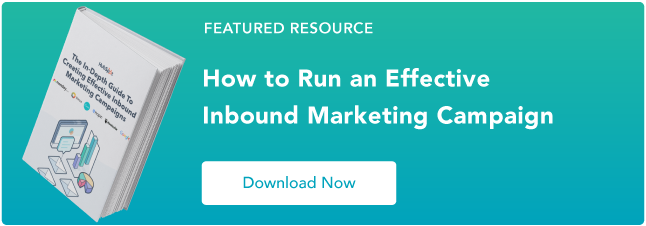
from Marketing http://bit.ly/2cjtQjd

No comments:
Post a Comment