In today’s e-commerce universe, Amazon is a behemoth.We all know it, and we all use it … whether we want to admit it or not.
But today’s consumers don’t just use Amazon to buy stuff. They also use it to check prices (90% of consumers use Amazon to price check a product), discover new products (72% of consumers visit Amazon for product ideas), and start product searches (56% of consumers visit Amazon before any other site).
Have you utilized Amazon for any of these purposes? I know I have.
Here are some other fascinating Amazon statistics:
- Amazon sells over 12 million products, not including books, wine, media, and services.
- Amazon has over 310 million active users, including 90 million U.S.-based Prime members.
- Amazon Prime members spend almost $1.5k every year. 7% of Prime members purchase something every day.
Wow. Like I said — behemoth.
In 25 years, Amazon has grown exponentially. It sees over 2,000 new sellers every day. Whether you’re a veteran Amazon seller or considering becoming one, it can be an intimidating place.
That’s why we’ve built this guide — to help you build a profitable marketing strategy and succeed in the jungle that is Amazon. Literally.
Bookmark this post for later, and use the chapter links below to jump ahead to sections of interest.
Optimizing Your Amazon Product Pages
12 million-plus products. That’s a dense jungle. It might seem nearly impossible to find success as a seller on Amazon, but the answer is actually quite simple: You must think like a buyer.
Before you build an Amazon marketing strategy, you must ensure your Amazon product pages are ready to receive new shoppers. You can do this by optimizing your pages to attract buyers. (These practices also support Amazon SEO — which we’ll get into later.)
Amazon is a remarkable platform because, unlike Google and other search engines, people who visit Amazon are already in a “shopping” mindset. Any traffic that hits your Amazon product pages is already primed to buy, even if they’re merely checking prices or researching new products.
It’s your job as a seller to recognize this primed audience and optimize your page to capture a potential buyer.
Let’s review the specific components of your product pages as organized from top to bottom. (If you’re interested in what Amazon has to say, check out their Quick Start Style Guide here.)
Product Title
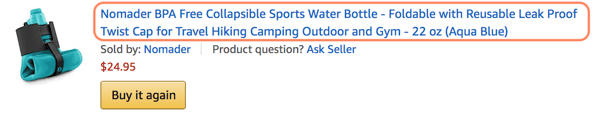 This is an Amazon product I actually purchased. You’ll see this example throughout the piece.
This is an Amazon product I actually purchased. You’ll see this example throughout the piece.
Your product title is a consumer’s first introduction to your product when browsing Amazon. While you should keep your titles concise, Amazon does allow up to 200 characters. Use this character limit wisely, though.
Here’s what we recommend including:
- Your brand name
- The product name
- Specific features (such as size, color, material, quantity, etc.)
- One or two distinguishing benefits or values
Additionally, here are some of Amazon’s title formatting rules:
- Capitalize the first letter of every word (except for words like “and”).
- Use “and” instead of “&” and numerals (“10”) instead of written numbers (“ten”).
- Don’t put pricing, seller information, promotions, and opinion-based copy (words like “best” or “leading”) in the title.
- Leave out details like color or size if irrelevant to the product.
Your title is prime real estate for two things: product information and keywords. For most products, these are one and the same, but some sellers opt to add a few additional keywords to increase their chances of popping up on Amazon SERPs.
Ultimately, your title should match the words shoppers use to discover your product and educate them on your product before they get to your page.
👉🏼HubSpot Tip: Use tools like Merchant Words and Simple Keyword Inspector to research potential keywords and their search volume.
Product Images

While your titles communicate your product information, consumers use your imagery to decide whether or not to further explore your product page. On a long list of Amazon search results, product imagery can help your product stand out.
Once a shopper visits your product page, however, imagery is even more important — it can dictate whether a consumer makes a purchase not. Amazon allows up to nine product images. We recommend using all of them, only if you have nine high-quality, relevant images.
Amazon requires your main product image needs to be on a plain, white background, but here are some tips for your other eight product images:
- Capture your product from different angles.
- Show your product being used or worn by a real person (not a mannequin or computer-generated human).
- Include content submitted by real customers — and make note of that on the image.
- Upload images that include charts, lists, or competitor comparison tables.
Amazon also offers shoppers the ability to zoom into each image, which is why your product images should be at least 1,000px x 1,000px.
👉🏼HubSpot Tip: Test your product images to see which one converts more shoppers (like an A/B test). To do this, record your sessions, sales, conversion rate, and revenue over the course of a week or month — and make a note of which image was set as the main image. Then, change the image and capture the same data.
Product Key Features (Bullet Points)
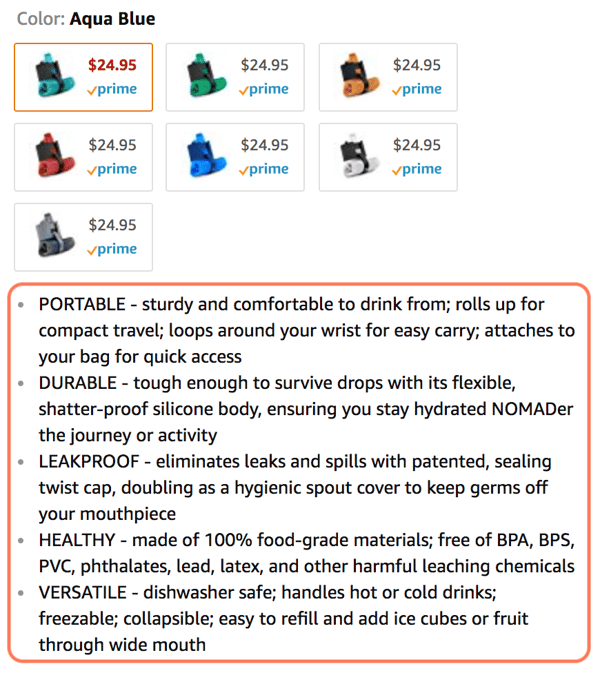
Successful Amazon sellers use these bullet points to expand on features and benefits and to address common questions, misconceptions, or issues.
Here’s how we recommend you approach your product key features list:
- Write a paragraph for each bullet and include two to four sentences or phrases that are relevant to that bullet’s topic.
- Capitalize the first few words of each bullet to emphasize the feature, benefit, or question you’re addressing.
- Treat these paragraphs as you would an advertising campaign. This copy could be the key to converting page visitors.
- Avoid wasting space on information that’s obvious from product images or mentioned in your product title.
👉🏼HubSpot Tip: Look at reviews, complaints, and FAQs to learn what your customers love and not-so-love about your products. Proactively include and address these points in your list .
Product Description
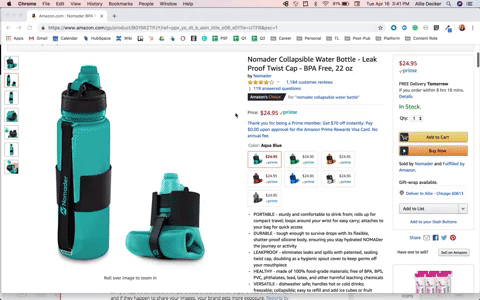
Seriously. They have to scroll past Amazon ads, sponsored products, and other featured information. If they make it to your product description, they’re expecting to learn more about your product and finalize their purchase (or ditch your page altogether).
So , use your product description to expand on your product bullet points, address some lesser known features and benefits, and perhaps include some more images of your product. Additionally, consider listing details that sets your product apart from competitors’.
Amazon provides basic HTML markup in this section — bold, italics, and page breaks — so utilize these to avoid publishing one big, boring paragraph of information.
👉🏼HubSpot Tip: Utilize Amazon’s Enhanced Brand Content option to make your content more scannable, professional, and consistent with your overall branding. We cover how to do this next.
Amazon Enhanced Brand Content
Enhanced Brand Content (EBC) is a way to “upgrade” your Amazon product descriptions for no additional cost. Historically, Amazon reserved EBC for products sold through Amazon and seller in the Vendor program, but they recently opened up this feature to all sellers through Seller Central under Advertising.
EBC provides pre-built templates that allow you to add additional features to your product descriptions, such as banners, tables, bullets, and interactive images and copy.
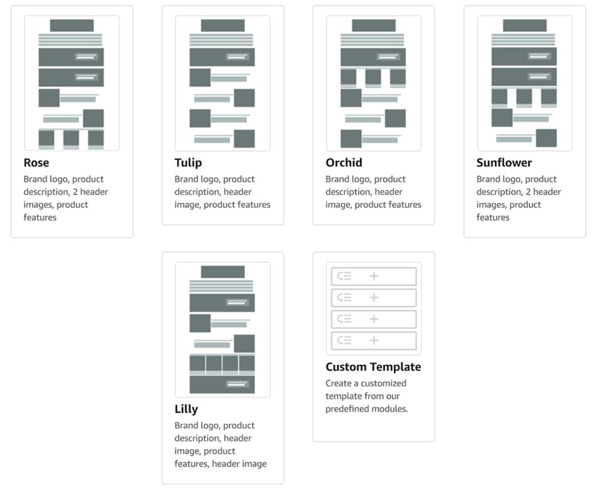
Simply opening an Amazon seller account won’t give you access to EBC. You’ll also need to open an Amazon Seller Central account with a Pro subscription, enroll each of your brands with Amazon Brand Registry, and possess a registered word trademark for each brand name.
Now that you’ve optimized your Amazon product pages, you’re ready to start driving traffic to your products through a well-crafted, profitable Amazon marketing strategy. Note: Most of these strategies work in tandem (as you'll see), so don't be afraid to test out one or two at the same time.
Amazon Advertising (or Amazon Marketing Services)
Amazon sellers advertise on the platform through Amazon Marketing Services (AMS). AMS is similar to Google Ads in that sellers pay only when shoppers click on ads. The service uses keywords, related products, and shopper interests to place ads where consumers are most likely to click on them.
As a seller, you can choose how you want your product to be seen. Product Display ads show up on the side or bottom of Amazon SERPs and along the side of related product pages. When clicked, Product Display ads lead to a product page.
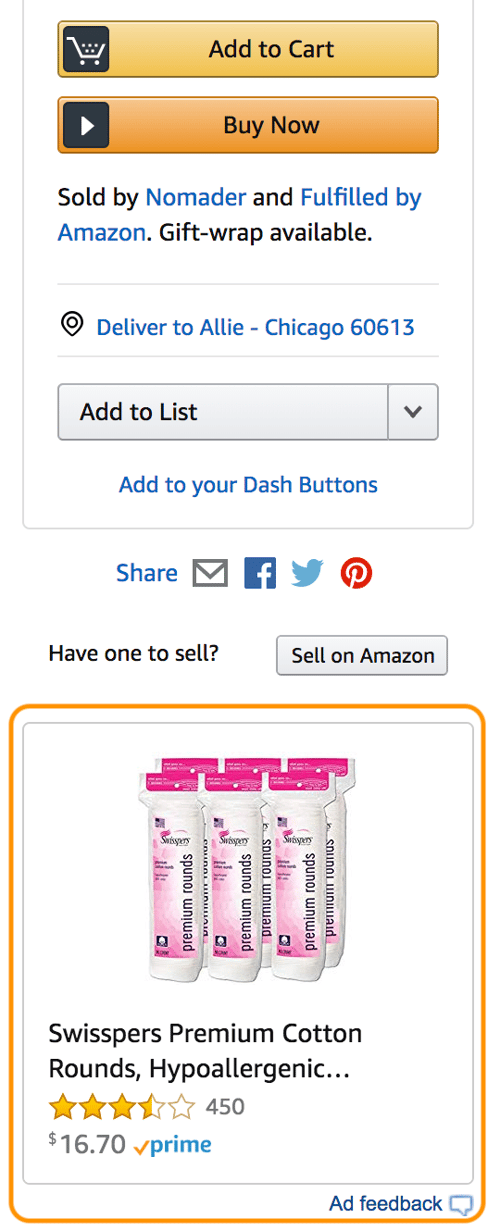
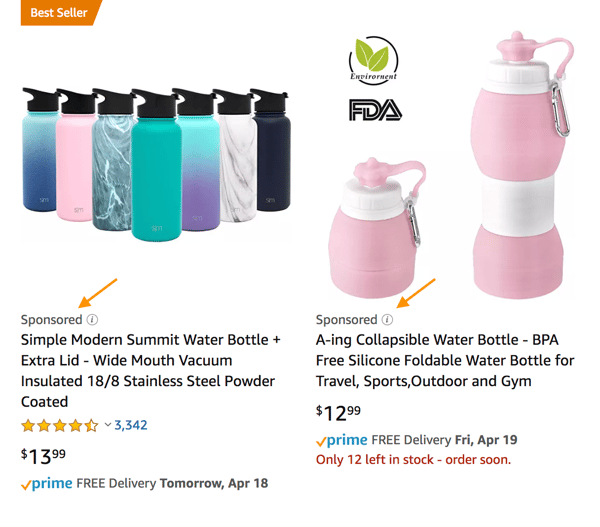

Headline Search ads are the most customizable Amazon ad. They appear at the top of Amazon SERPs and can include custom ad copy as well as link to a branded landing page on which you can feature custom navigation, branded imagery, and select products.
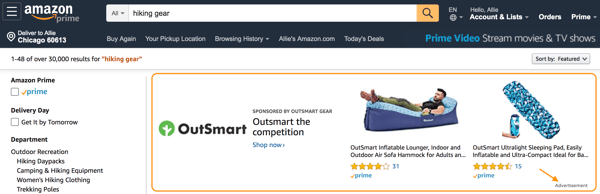
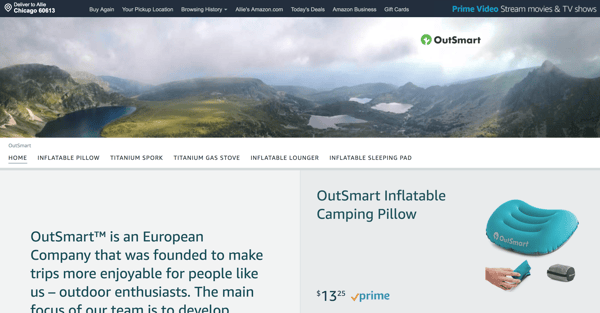
Like with your Amazon marketing strategy, consider creating an Amazon advertising strategy to best target your ads and drive shopping traffic to your product pages.
Amazon SEO
As I said above, Amazon is a very popular search engine. (To reiterate what we said above, over 70% of shoppers visit Amazon for new product ideas, and over 50% start their product search on Amazon.) Amazon isn’t just an e-commerce site; it’s also a search engine. And as a search engine, it has its own search engine optimization, or SEO.
Amazon’s search engine is called A9. It operates on its own algorithm and comes with its own unpredictable updates — similar to Google. A9 is similar to Google in another key way: it cares about its buyers (a.k.a. searchers), and its buyers alone.
This is great when you’re shopping … but not so fun when you’re selling.
However, it’s important to remember this as a seller, too. Think like a buyer, and you’ll get along with A9 just fine. (Remember how we talked about optimizing your Amazon product pages to think like a buyer? This is one of the main reasons why.)
When it comes to A9 and Amazon SEO, you want to optimize your content for three things: discoverability, relevance, and sales. In other words, you want shoppers to see, click, and buy your products.
Discoverability
Let’s talk first about discoverability. Think: What will help shoppers find my products?
- Invest in Amazon advertising (as we discussed above) as well as Facebook and Google Ads to drive traffic to your product pages.
- Create product titles that read naturally and reflect a handful of relevant keywords. Use special characters (like | or — or ,) to make your title more readable.
- Place the most relevant, searched-for terms first (in an order that makes sense).
- Look at competitors’ titles, especially those in the first few spots on the SERP. They’re doing something right if they’re ranking that high.
- Take advantage of Amazon’s backend Search Terms, found under Keywords as you edit a product listing. Amazon allows for up to 250 characters (including spaces, commas, etc.), so use this space wisely. Use hyphenated words (like water-resistant) to cover all possible combinations and the individual words, too.
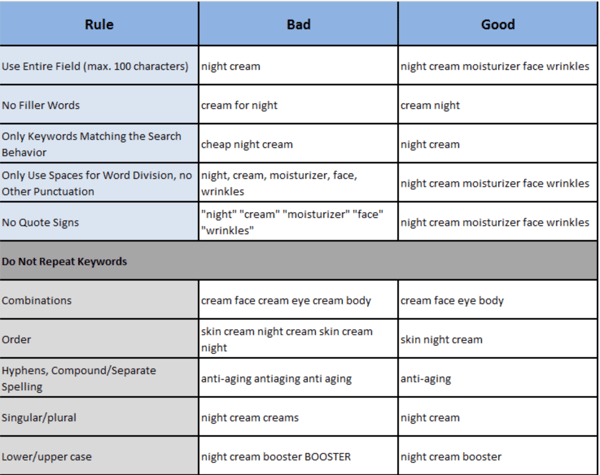
Relevance
Next, relevance. Think: What will help shoppers click on my products?
- Ensure your product images are crystal clear and display your product in the best light … literally. Shoppers will decide whether or not to click based on your main image.
- While your product bullet points can’t necessarily influence your product’s ranking, they can support product relevance once a shopper lands on your page. Use relevant keywords in your bullet points (especially those you couldn’t fit in your title) to further entice shoppers to buy.
- The same tips apply for your product titles, too. Shoppers will judge these for product relevance.
Sales
Finally, sales. Think: What will help shoppers purchase my product?
- Ensure your product page delivers on what your product title and images promise.
- Optimize your product page for conversions. We talked about this at the beginning of this guide.
- Feature as many customer reviews as possible. We talk about how to do this next.
Product Reviews
Customer reviews and ratings are important. They’re even more important in the world of e-commerce, where shoppers can’t physically see or touch a product before buying. In the case of Amazon, almost 90% of shoppers have said they wouldn’t purchase a product with fewer than three stars.
Amazon recognizes the power of customer reviews, and — true to their buyer-first mindset — make reviews a major part of each product page. Shoppers can view customer images, filter reviews by suggested keywords, search for content within reviews, sort reviews by stars, and review customer questions and answers.
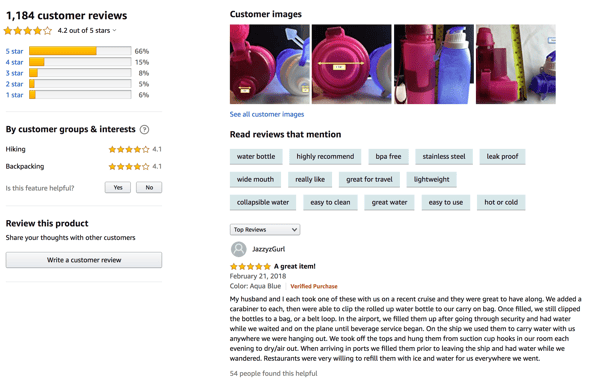
As a seller, you should also prioritize reviews. They can make or break a shopper’s decision to purchase — perhaps more than your optimized product pages.
While you can’t incentivize reviews anymore, you can kindly ask your customers to complete one. Here are a few ways to do this:
- Include a thank-you note and review request in your product shipment
- Send a follow-up email with a review request
- Sell a reviewable product
Finally, Amazon allows sellers to respond to reviews. This is yet another way to engage with customers, express gratitude, and address issues or complaints.
Direct Marketing
A lot of Amazon marketing takes place within the platform (through advertising and SEO), but some sellers follow traditional direct marketing methods, too. While they require extra work, they can be beneficial for creating loyal customers and eventually bringing business off of Amazon to an e-commerce site (if you’re interested in that).
Note: Be sure to read through Amazon's prohibited seller activites and actions to ensure you remain compliant.
Have you ever ordered something off Amazon and received an email from the seller afterwards? I have. I’ve received emails thanking me for my purchase, asking for a product review, and even offering a discount code for my next purchase.
The first few caught me off guard (I was only used to emails from Amazon about my purchase), but I could appreciate the seller’s intent. Many sellers opt to conduct separate email marketing practices to promote their store and grow their list.
👉🏼HubSpot Tip: If you decide to do email marketing for your Amazon products, don’t forget to ask subscribers if they want to opt-in!
Social Media
Some Amazon sellers also create social media profiles for their brand. This serves as another avenue through which to connect with customers and potential customers.
Use your social media to share product updates, announce sales and giveaways, and invest in some paid advertising.
👉🏼HubSpot Tip: Share your social media accounts on your Amazon brand page and product listings to build your follower list.
Website
Did you know that over 80% of Amazon sellers also sell through other channels, like eBay, brick-and-mortar, and third-party websites? It’s not uncommon to own and operate a separate e-commerce website in addition to your Amazon store.
While Amazon can help you be discovered and subsidize your shipping and customer support cost, creating a separate website can help build your brand beyond Amazon and aggregate customers and email subscribers of your own.
👉🏼HubSpot Tip: If you have no interest in building and managing an entire website, create a simple landing page to start. This will at least give your brand an online identity outside of your Amazon store and provide another place to collect emails and promote your social media.
Affiliate Marketing
I’m a big fan of those product round-ups published by Buzzfeed or other bloggers. It’s so easy to scan a list of recommended products and — best of all — be sent directly to Amazon to check out the ones I’m interested in.
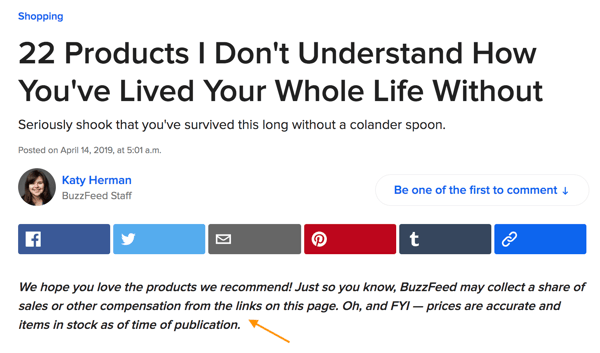
Have you ever wondered how those products end up on the list? Through affiliate marketing. Affiliate marketing is essentially marketing your products through an affiliate — in this case, Buzzfeed. In exchange for your product being published/mentioned/shared, you pay a small fee if readers click and purchase. It’s a win-win and helps you drive sales, collect reviews, and build awareness.
👉🏼HubSpot Tip: Tap into Amazon’s Affiliate Program. It’s free and easy to use and immediately connects you with approved affiliates.
You’re Now the King 👑 (or Queen) of the Jungle
Amazon doesn’t seem so scary now, does it? The platform may be 12 million products wide, but as a seller, your priority should be on your products alone.
First, optimize your product pages so that your marketing efforts can drive buyers that convert. Next, apply these Amazon marketing strategies above to capture new traffic and more profit.
In two simple steps, you’ll see your Amazon products meet consumers wherever they are — whether they’re researching products, comparing prices, or looking to buy.
from Marketing http://bit.ly/2IVcLKf

No comments:
Post a Comment